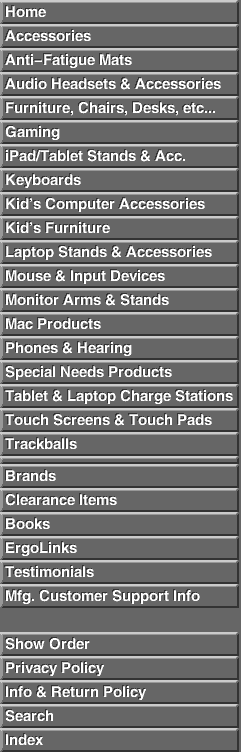
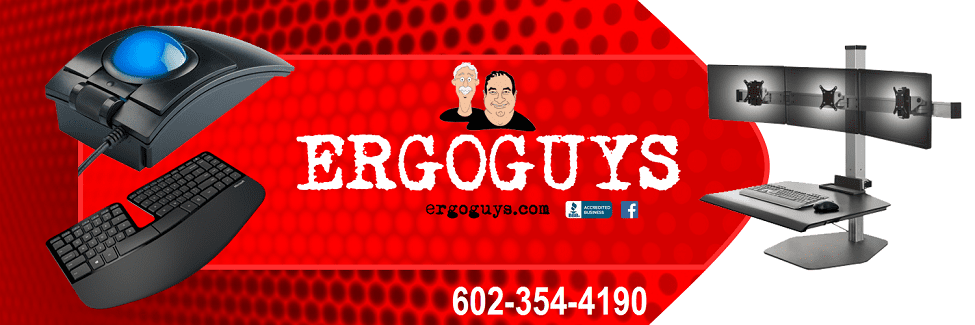
 SofType is a software utility which replaces the functionality of a standard keyboard with a full featured on screen keyboard. SofType can be accessed using a mouse or mouse emulator such as the Headmouse Extreme. SofType works by generating an image of a keyboard on the computer screen. When a key is selected, the character represented by that key is sent to the active Windows application. AutoClick and Dragger: SofType has a built-in dwell selection feature called AutoClick. When AutoClick is enabled, clicking functions are performed by holding the pointer motionless (dwell) for a programmable length of time. Dragger is a toolbar integrated into SofType which allows AutoClick and single-switch users to perform all of the common clicking functions of a two-button mouse. Specific buttons on the Dragger toolbar are associated with the common clicking functions. Dragger also has an AutoClick Rest (On/Off) button, which enables and disables AutoClick's dwell feature. Floating the Dragger toolbar is a very functional way to use Dragger. This will allow you to position Dragger on a seldom-used area of the screen. SofType's keyboard can be hidden and still allow the use of Dragger's dwell feature. This is especially useful while using applications which do not require text entry, such as a web browser or card game like Solitaire. Predictive Word Completion: Word Prediction eliminates keystrokes when words are selected from the word list. As you begin to type, a list of words is displayed in the Word Bar, which match the spelling of the word you type. When your word appears in the list, simply select that word. This feature will automatically complete the word and add a space at the end. Keyboard Layouts: SofType offers a variety of keyboard layouts ranging from a very basic keyboard such as the Kidkeys layout to a more comprehensive keyboard such as the Qwerty layout. It is also possible to create your own keyboard layout by using a text editor to edit an existing layout. All aspects of a keyboard layout can be modified. Parameters associated with keys including key size, font size, styles and colors are changed through menu selections, and by dragging the keyboard window edge. Background colors can also be modified using a simple dialog box. Macro and Abbreviation Expansion : Macro capability and abbreviation expansion make using SofType easier and more enjoyable by eliminating keystrokes when entering frequently used phrases, commands and other text entries. For example, using SofType's macro capability, complete log on sequences to an Internet service provider can be entered with only two clicks. Log on Capability: SofType 4.5 has the capability to log on to Windows at boot time or to enter a Screen Saver password. A small, minimal function keyboard appears with the log on prompt and allows name and password entry using AutoClick (dwell). Shortcuts: Use SofType's Run menu to create shortcuts to your favorite applications for fast single button access. Compatibility SofType 5 are for use with Windows Windows XP & Win 7 and greater International Languages SofType version 5 is for English and other languages that use the roman character set. SofType 5 uses the localization features of Windows to support keyboard layouts and unique characters of languages other than U.S. English. For information on this feature search for "input locales" in Windows Help. Part #AC-0801-5 |
| For CLEARANCE items click here ** If you don't find the item your looking for contact us. We're here to help.:**
**30 Day Money Back Guarantee.**Ergoguys accepts Purchase Orders from Educational Institutions, Libraries and Governmental bodies. Please fax us at 602-296-7192. For more information please contact sales. |
Sales-602-354-4190

