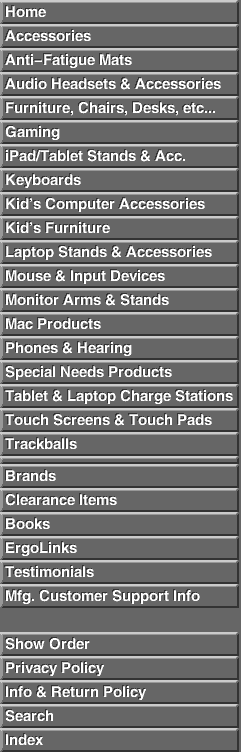
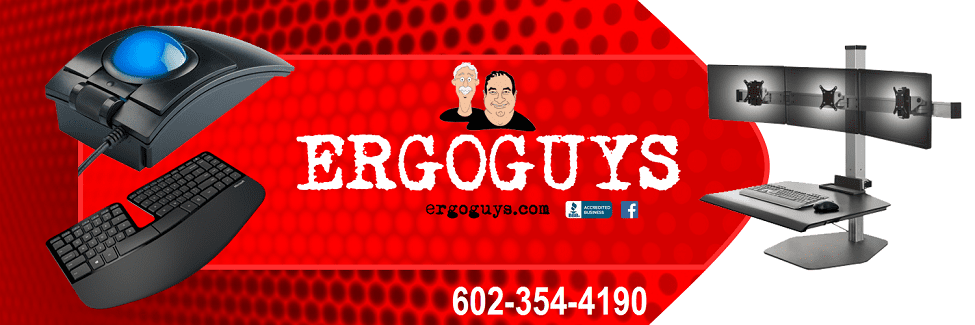
  Magic touch can be easily installed and removed.
Instantly converts any standard monitor (LCD & CRT) or notebook computer into a touch-interactive device at a very affordable cost. Magic touch can be easily installed and removed.
Instantly converts any standard monitor (LCD & CRT) or notebook computer into a touch-interactive device at a very affordable cost.•Easy installation and maintenance. •Compare monitor's view area (VW x VH) with the active area of the touch screen. •It is ok if the touch screen's active area is slightly larger than the monitor's view area. •Compare monitor's outside size (OW x OH) with that of the touch screen. •These dimensions are not critical to the functionality of the touch screen. •It only affects the appearance. •Magic touch can be easily installed and removed - No need to open up the monitor or computer case. •Magic touch does not need external power supply - It can be used in any country with voltage from 100 to 240. •Magic touch can be activated on touch by almost anything - finger, fingernail, gloved hand or stylus. •Magic touch and mouse can be used concurrently - An utility icon enables left-right mouse-button swap functions. •Magic touch eliminates the electrostatic and reduces the radiation generated from the monitor. •Magic touch has excellent scratch and chemical resistance - It may be cleaned with household cleaner, like Windex. •Magic touch offers USB or Serial (ProE) interface. •Compatible witht Win 7, Vista, XP, 2000, 98, 95, ME, Linux, Mac Part #KTMT-1900W-USB |
| For CLEARANCE items click here ** If you don't find the item your looking for contact us. We're here to help.:**
**30 Day Money Back Guarantee.**Ergoguys accepts Purchase Orders from Educational Institutions, Libraries and Governmental bodies. Please fax us at 602-296-7192. For more information please contact sales. |
Sales-602-354-4190

